When Quicksilver debuted in 2003 it seemed like someone you met either never heard of it or sang its praises to the heavens. This, of course, made me suspicious. I tried it anyway. Pretty soon, I was singing its praises to the heavens, too.
If you haven’t used it, it is a bit hard to explain. Everything you’ll read about it calls it an “app launcher”, which is one of the things it does, but that label doesn’t really tell you anything. The basic idea is that you have a hot key combination (control-space, usually) that pops up a floating window, you type the first few characters of whatever you are trying to open (apps, but also documents and a bunch of other stuff), Quicksilver finds what you are typing as you type it, and you select what it found (usually the first choice) by hitting return and the thing launches. This doesn’t sound all that impressive, but once you start using it, you feel crippled on machines that don’t have it.
Unfortunately, Quicksilver has a checkered history and was more or less abandoned a few years back. This post details my search for a replacement.
Confession: I wanted this post to be better, with screenshots and detailed analysis of the pros and cons, and so forth. It turns out, however, that all of the following applications do the basic job I wanted, and choosing between them turned out to be more about aesthetics and “feel”. While choosing software on this basis is a totally acceptable thing to do, its not particularly empirical or compelling, so sorry for that.
So, what was I looking for? I’m not a “power user” of Quicksilver. It has a lot of untapped potential that I never used, so don’t care much about. 99.9% of what I used Quicksilver for was:
- Launching applications
- Locating and opening documents
- Revealing a file in the Finder
- Getting info on a file
I spent about a month with various launchers installed on various machines. Here are the applications I tried:
Quicksilver
 Maker: QSApp
Maker: QSApp
Version Tested: Β60
Price: Free
Technology: Mac-only
iUseThis users: 11194
Surprise! Maybe I’m the last to know, but only after testing a number of these applications did I discover that, earlier in 2011, a group of developers had started developing Quicksilver again, and seem to providing better support than the original ever had. The first of their releases appears to have been mostly about fixing bugs. The second added quite a few new features. It also seems a bit faster and more polished.
So, if you came here looking for a replacement of that old version of Quicksilver, you might just be after the resurrected new version. This seems especially true if you are a Quicksilver power user, as the developer’s blog seems to cater to that crowd.
Alfred
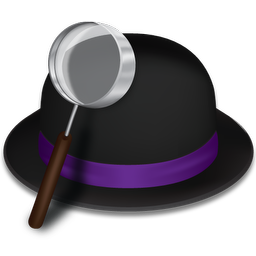 Maker: Running with
Crayons
Maker: Running with
Crayons
Version Tested: 0.9.9 (w/ Powerpack)
Price: Free (Powerpack $20)
Technology: Mac-only
iUseThis users: 872
Though still in beta, Alfred seemed like the most streamlined of the bunch, though perhaps not quite as powerful. Certainly, the free version is sleek but rudimentary (it handled all of the jobs I list above except for the “Get Info” part). The interface, however, has a certain elegance that the others lack.
I bought the optional PowerPack ($20) and was more impressed. It has a great set of features that, importantly, are quite simple to use. The risk with all these application launchers is that, as you add knobs and whistles, they become…well, knobs and whistles. You get tons of customization in an ever more confusing interface. Alfred seems to have solved this problem somehow. Just looking at the advanced features in the preferences, I can see how (and why) to use them. I don’t get the same feel from Quicksilver.
LaunchBar
![]() Maker: Objective
Development
Maker: Objective
Development
Version Tested: 5.1
Price: $35 (free 30-day trial)
Technology: Mac-only
iUseThis users: 1357
LaunchBar has been around a long time (I seem to remember it predating Mac OS X, sort of a precursor to the Dock, but maybe I’m thinking of something else). When Nicholas Jitkoff, the original developer of Quicksilver, was abandoning his creation, he specifically mentioned LaunchBar as a replacement. LaunchBar uses a slighly different approach, so it’s developers supply a guide to switching from Quicksilver.
The app is polished and has a ton of features, but in the month I used it, I didn’t find that one killer thing that would make me want to pay more for it that I would for Alfred. (Plus, it’s hard to beat Quicksilver’s free.)
Google Quick Search Box
 Maker: Google
Maker: Google
Version Tested: 2.0.0.3328
Price: Free
Technology: Mac-only (Windows
version discontinued)
iUseThis users: 791
Google grabbed Nicholas Jitkoff, the original developer of Quicksilver. One of the projects he has worked on for them is the Google Quick Search Box. The QSB comes across as a “Quicksilver light”, with more Google-centric search power built in from the start. I found the Google branding a bit distracting.
While I was testing, a new version came out. I immediately liked the previous version better (the new one seemed much slower), which isn’t a good sign, though the new version’s branding wasn’t as irritating.
Spotlight
 Maker: Apple
Maker: Apple
Version Tested: Lion’s
Price: Free (Built into Mac OS X)
Technology: Mac-only
iUseThis users: no entry
You can make a case that one of Mac OS X’s under-appreciated features, Spotlight, can replace some of what Quicksilver does. Try hitting command-space and type the name of an application, for example.
On the other hand, Spotlight offers an application programming interface (API) to access the content index it makes, and the other apps in this list make use of it in one way or another.
Conclusion
While I’m pleased that Quicksilver now has someone in its saddle again, I will be sticking with Alfred (plus powerpack) for a while. Had I known Quicksilver had been resurrected before I bought Alfred’s powerpack, would I have still purchased it? I’m not sure. But since I have, I’m going to give it a go. As I mentioned, though, this is largely just based on “feel”. I really don’t think you can go wrong with any of these.