Since OS X Lion does not include the old Rosetta technology, it will not run Quicken 2007. So, I have been trying out replacements before I upgrade. Here is what I need:
- I have Quicken data going back to 1993. A replacement needs to be able to import it all, the more intact the better.
- I download transactions electronically from a number of financial institutions. I need to be able to continue doing this at least as well as Quicken does it.
- I need fairly advanced investment management. Though I no longer invest in stocks, I have in the past, and want those trades preserved. I also need the ability to manage investments of instruments that are not traded on exchanges (so, for example, don’t have official symbols or price feeds and so on).
- Obviously, it needs to be Lion combatible
- Good-looking reporting is useful, but not required. Again, at least as good as Quicken is needed (though that is not saying much).
- I want a decent, Mac-like user experience.
- I do not care about syncing to mobile devices or the like.
One warning: the reviews below will be a bit stream-of-consciousness, as I write down observations as they occur to me.
Preparation
If you are planning on doing a similar migration, make sure you
export your Quicken data before you upgrade to Lion. You won’t
be able to launch Quicken once you upgrade. Every app I tested can
import a .qif file, so export on using File→Export→To
QIF….
And, of course, back up everything, yadda, yadda, yadda.
Non-contenders
There turn out to be a surprisingly large number of financial apps that run on the Mac, but I will only be testing some of them. Most I am rejecting because they seem small time, unsupported, weakly-ported and/or missing features. There are, however, some popular, realistic choices that I am passing on:
- Quicken Essentials for Mac ($50) is the most recent version of Quicken for Mac; however, it is ridiculously underpowered compared to its predecessor, Quicken 2007. If it would do the job, I would have converted to it months ago.
- Some suggest just running Quicken for Windows under an emulator, such as Parallels. Since financial applications are not particularly CPU intensive, this should work fine. While I do own a version of Parallels, I pretty much never run it. I’m not really interested in starting. (BTW, if you are a Parallels user, you need version 6 to run under Lion.)
- A number of online options, such as mint.com, are available; however, I have no interest in uploading my financial life into the cloud, encrypted or otherwise. (Note: this also why I’m not including screen shots of my testing in this post.)
- MoneyWell ($50) is an interesting application that I actually own (part of one bundle or another). It is a great (and great looking) little money management application, and does support electronic downloads, but doesn’t have investment features. If you don’t care about that, it may work for you.
This brings us to the serious contenders, in the order I happened to investigate them…
iBank
 Maker: IGG Software
Maker: IGG Software
Version Tested: 4.2.4
Price: $60 (30-day free trial)
Technology: Mac-only (Cocoa)
iUseThis users: 650
The import process was fairly painless and seemed to work well. I had to change a few account categories in a dialog provided for the purpose (e.g. changing loan accounts from “Liability” to “Loan”).
All accounts are listed in panel on the side. Account groups are allowed, which I really needed as I’ve collected a lot of accounts over the years (probably 100+). The grouping worked fine, but the UI only allows you to select (and, therefore, move) one account at a time, so making the groups was tedious, though only necessary once. It doesn’t seem to have a concept of “inactive” accounts either, so I had to build an “Inactive” account group and throw them all in there. Not the end of the world.
While direct connection to financial institutions is supported, it failed with odd errors for many of my accounts. The forum for the software showed many with the same errors, but no solution that worked for me. Some of this, I suspect, is because most of my accounts use more than just username/password for security (e.g. extra “site image” pages, sites that send a confirmation code as a text page that you have to enter, even cryptographic keyfobs). User error may also play a part, as it looks like some sites require you to change settings on the destination web site (and, in some cases, pay a fee) to support direct connection.
So, I fell back to what I had to do with Quicken: login to the sites manually and download my transactions. I’m used to this, so don’t consider it a deal breaker (though direct download would be nice). Importing these transactions is actually a bit smoother than in Quicken.
As mentioned, some of my investments don’t have official price feeds, so the balance in those accounts initially showed up as zero. After some tinkering, I found it is possible to manually enter a price for these instruments, which is about as much as I can expect. Armed with a price, the balance became correct.
One drawback I notice is that investment accounts don’t seem to have a column containing a running total of shares, just value. That is an annoying omission, so much so that I wonder if I’m just missing some mechanism to display it.
Loan information was not transferred over, so I had to set that up by hand. The accounts were all there, just not linked together with proper payment information. Setting this up is straightforward and provides a good “pending transaction” ability to see when payments are due. I needed to make some of these transactions show up in the past, which took a couple of tries to get right, but nothing too severe.
No import is perfect, but it did seem that any non-ideal situation I ran into was easily corrected, usually by the action I naturally tried first, which is a good UI in action.
Conclusion: As the first of these applications I tried, iBank set a pretty high bar. I could easily see myself using it, and it will be the one to beat.
Liquid Ledger
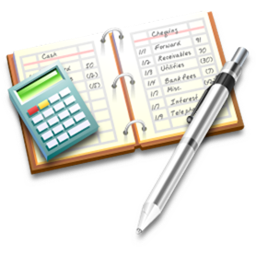 Maker: Modeless Software
Maker: Modeless Software
Version Tested: 2.3.3
Price: $40 (60-day free trial)
Technology: Mac-only (Cocoa)
iUseThis users: 11
The import of my 3MB .qif file took over three hours to
complete (contrasted to less than a minute from all the other apps). It
does seem to have imported correctly. Also, it automatically groups
accounts into folders in its sidebar, very similarly to the way I had to
do it manually in the others. You can still can only select one account
at a time, though (this is particularly irritating here, because if you
select a folder, it displays the combined transactions from all accounts
in the folder, so you know the UI has the ability to display multiple
accounts at once, but just doesn’t for no reason). No way to hide
inactive accounts, either.
I generally hate toolbars in any application, but this one is particularly bad. Five buttons, one of which is a color picker. Really? The only thing remotely useful is the search field, but fortunately, it isn’t useful enough to force me to keep the toolbar visible. It does include an option to hide it, which I used almost immediately.
The Income & Expenses section is quite nice, sort of like smart folders showing transactions based on what Quicken calls Categories, rather than Accounts.
The software recommended that I save a SQL version of my data, as it would better handle my large number of transactions. Not only faster saving, but a much smaller file (~6MB vs. 36MB). Interesting.
Importing transactions from institutions is…not great. Unlike Quicken and iBank, there is no interface for matching what is being imported with the existing ledger. It is easy to re-import transactions, duplicating them, but not so easy to undo the duplication.
After a few minutes of looking, I don’t see any way to update security prices. I also don’t see any features for calculating/scheduling loan payments. That’s a big problem for me, as I don’t want to calculate principal vs. interest each time.
Investment features exist, but seem fairly sparse. It doesn’t have the concept of “Move Shares In” that Quicken does, for example, though it allows entry of transactions in a sort of “warning” mode, allowing the destination to remain empty (as it would in an MS transaction).
It can handle split transactions (where one transaction might be distributed among a number of accounts), but does so using a semi-modal popup dialog. Functional, but…meh. Modal dialogs are generally bad these days.
Pretty much nothing in the application is right-clickable, in spite of a number of menus being sensitive to what is selected. That’s sort of old-school Mac, from the dumb one-button mouse days. Apparently, I don’t work that way anymore.
Conclusion: If this were the only choice, it would be tolerable, but some of the others are more feature-rich. The lack of loan support and more advanced investment features is a problem for me.
Money
 Maker: Jumsoft
Maker: Jumsoft
Version Tested: 4.0.1
Price: $19, until end of July (free 15-day trial)
Technology: Mac-only (Cocoa)
iUseThis users: 236
I got this one as part of the most recent Mac SuperBundle (and you can, too, if you hurry). It is possible that this application is the best day-to-day money management software in existence. I wouldn’t know, though, because it screwed up my import pretty badly.
After taking about 10 minutes to import, the end result was a totally blank window. After quitting and relaunching, my information showed up. Sort of. The main overview has a section called “Top Categories”. For some reason, every entry in this section was the abbreviation of a state, most of which I’ve never lived in. Looks to me like the import might have put the wrong column in the Category field.
A bigger problem is that some of my investment account transactions are missing share quantities. That is really bad.
Performance was really, really bad. I got the distinct impression that Money was not prepared for the number of transactions I have. When resizing, for example, the window would not redraw for several seconds.
Conclusion: The problems seen right away with this application meant I rejected it before really getting to the heart of it. It simply failed at preserving my old data, so no point in continuing.
iFinance
 Maker:
Synium
Software
Maker:
Synium
Software
Version Tested: 3.2.8
Price: $30 (30-day free trial)
Technology: Mac-only (Cocoa)
iUseThis users: 99
I’ve liked other applications from Synium (particularly MacFamilyTree), so was anxious to look at this one.
Getting started was not quite as clean as some of the other
applications. Most put an option to import from Quicken right in your
face the first time you launch them. While iFinance also puts an
“options for starting” window up, and some of of these options do
involve importing, an option to import from a .qif file
isn’t on the window. I assumed that I needed to create a blank database,
then choose some sort of Import menu option, which turned out to be the
case. Oddly, the only progress during the import was the spinning beach
ball. No progress bar or anything like that.
Unfortunately, after the import, I’m also missing information from some of my investment accounts. All of Quicken’s “Move Share” transactions seem to have just been dropped on the floor and are missing. The vast majority of transactions are missing descriptions.
The interface is also garish and annoying. As an example, each transaction has a brightly colored amount (white text in a red or green aqua-like button) and has a colored circle for “Category”. This circle is a representation of the account(s) on the other end of the transaction, but there is no text in the list. Just the colored circle. The system has taken my hundred or so accounts and assigned them unique shades, but the color alone doesn’t help me. The detail view shows the actual name of the account (and their colors), but, uh…no.
A quick tour of some of the reports shows them to be more graphic intensive than some of the other applications, but clearly not built for the large number of accounts I have, which make the legend dominate the screen.
Conclusion: Like Money, this one fails at my first basic requirement for data integrity, so doesn’t merit further looking.
Money Dance
 Maker: The Infinite Kind
Maker: The Infinite Kind
Version Tested: 2011
Price: $50 (free trial allowing unlimited import, but
only 100 hand-entered transactions)
Technology: Java-based
iUseThis users: 215
This is a Java application and, though it does a much better job of being Mac-like than many Java apps, it still shows. The buttons are in non-standard places, the widgets are not standard, background colors are a bit off. Redraws of windows are a bit clunky. Some dialog fields don’t respond to cut and paste commands. And so on. While much of that is cosmetic, it causes me to cringe enough that it is a distraction, so counts as a strike against Money Dance.
The import was quick, but my net worth is off. Looking through the accounts, I see some have additional transactions and some have transactions that are missing. Some moves between a credit line and various investment accounts might be getting double counted for some reason. I should say that these import mistakes are less severe than those made by Money and iFinance. I get the impression that I could correct them with an hour or so of tinkering. Looks like the mistakes are more in the area of account linkages, rather than data actually missing. I’d bet that people without transactions as esoteric as mine would have a better outcome.
The import grouped my accounts in a mostly reasonable way (and, you can remove unused accounts from the sidebar without deleting them, unlike in these other applications), but you cannot group accounts in arbitrary folders.
Split transactions use a modal popup technique even uglier than Liquid Ledger’s. Investment accounts do provide a running share balance, though.
Setting up direct connect to financial institutions was pretty much the same story as iBank, suggesting that the problems may be on the bank end. Importing files manually works, but doesn’t have any “matching” process before confirming transactions, so creating duplicates seems pretty easy.
Conclusion: Money Dance seems powerful, moreso than most of the other candidates, if a little clunky. The import mistakes are troublesome, but not necessarily fatal. For every feature it has that I actually use, though, iBank seems to do the same thing in a cleaner fashion.
SEE Finance
EDIT: I didn’t hear about SEE Finance until someone mentioned it in the comments. See what I have to say about it there.
Conclusion
My top two choices are iBank and Money Dance, in that order, with Liquid Ledger running a distant third. A longer test period and more experience may force me to change my mind, but I am going to use iBank for now. Some things about it still bug me, but it has more to like than the others. Reading comments about the various apps on forums and such suggest that iBank has, historically, had stability/corruption problems, causing many to bail on it in favor of Money Dance. The dates on these comments, though, suggest that this hasn’t happened lately. I’m about to find out.
Let me know how your own switchover goes.